How To Get Edit Your User Name?
Use the following steps to change your user name as it appears in the other users’ lists:
- If you have minimized your messenger to the notification area, restore RealPopup main window.
- Look for My Info button located at the bottom of the main RealPopup window and click it.
- Once you click My Info button, it will open the User Information configuration tab of the Settings dialog box as shown in the following picture.
- Fill in your new User name and press OK to save the changes.
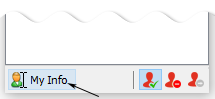
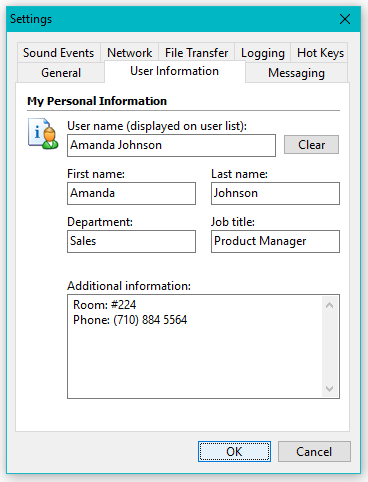
COPYRIGHT © 2024 | REALPOPUP LAN CHAT SOFTWARE





