How To Get An User Information?
Use the following steps to get detailed information about any user listed in your RealPopup:
- If you have minimized your messenger to the notification area, restore RealPopup main window.
- Find the user whose information you need and right-click the name to open its context menu. Select the option Get Information from the context menu to see detailed information about this user.
- The user information dialog box as shown in the following picture provides two types of information that appear with two separate tabs. The Personal tab shows the information provided by the users about themselves, while the System tab fetches their RealPopup and windows system configurations.
- You can click OK to close the User Info dialog box.
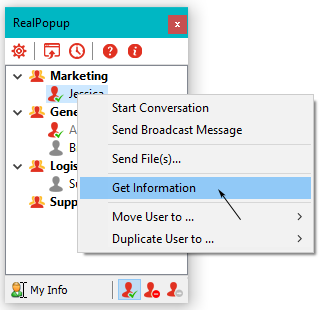
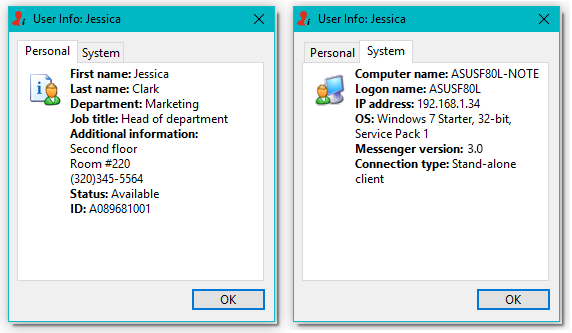
COPYRIGHT © 2024 | REALPOPUP LAN CHAT SOFTWARE





